Pending Orders - Filter and Sort
You can elect to view orders on the Pending page based on user-defined search criteria, and to sort pending orders by order fields in Compressed view, which displays only order rows with no market data and no blank rows.
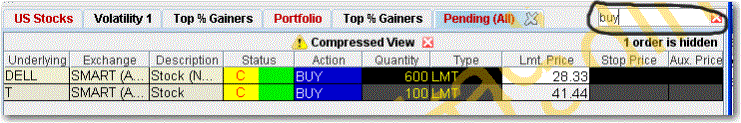
- On the Pending page, enter search criteria in the Enter search string box, which appears to the right of the page tabs whenever you have working orders.
All orders that meet your criteria are displayed in Compressed View, which means the order lines only are displayed, with no blank rows or market data rows included. The number of orders that did not meet your criteria is noted below the search string box.
To return to normal Pending page layout, click the  to close CompressedView.
to close CompressedView.
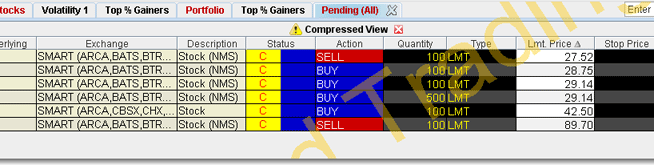
To sort by order field in Compressed view
- Enable order sorting by compressed view from the Display page in Global Configuration.
- On the Pending page, click the order field heading you want to use to sort orders, for example Lmt Price.
All pending orders are sorted by the order field you clicked and are displayed in Compressed View, which means the order lines only are displayed, with no blank rows or market data rows included.
- To return to normal Pending page layout, click the “x” to close Compressed View.
© 2016 Interactive Brokers - TWS用户指南